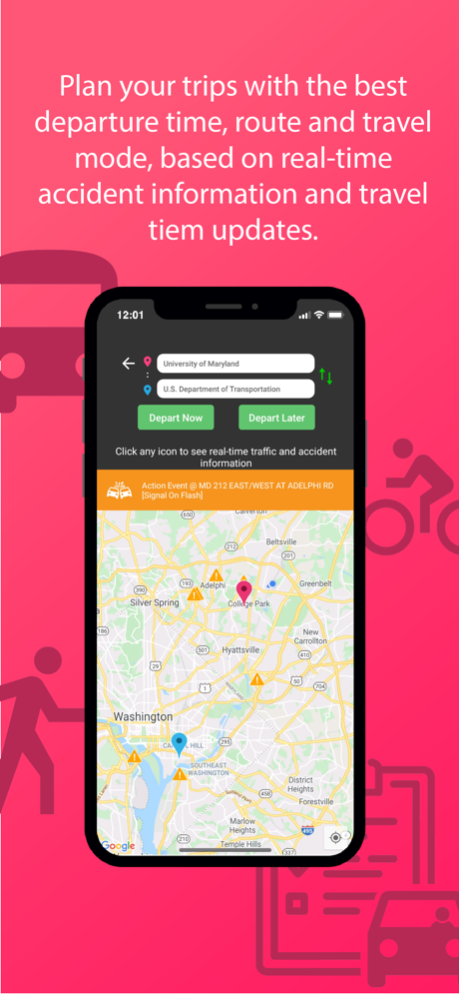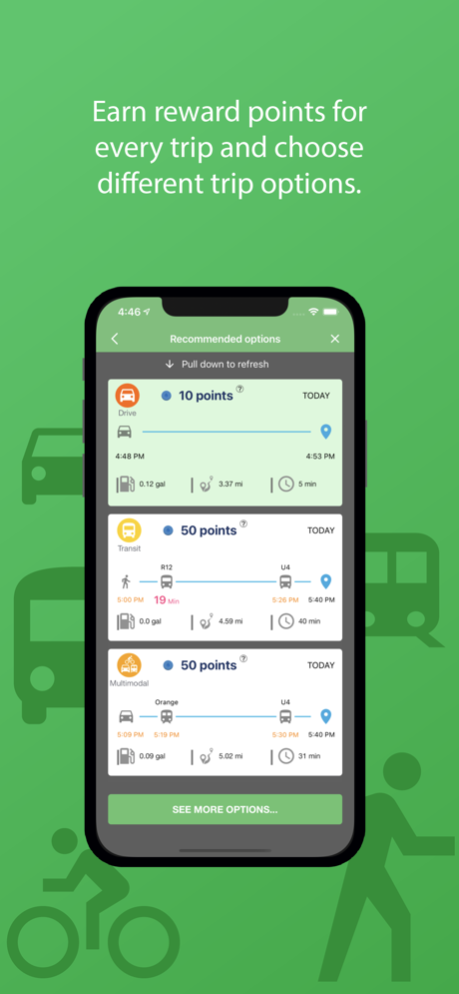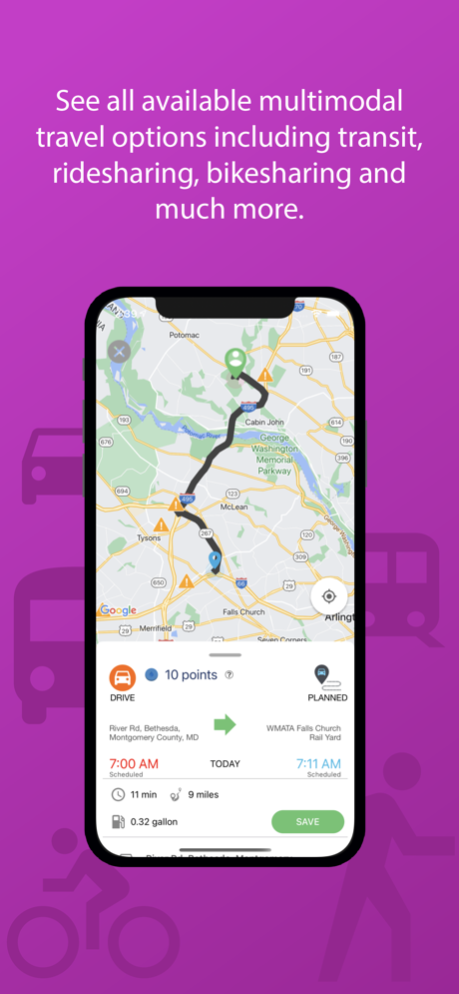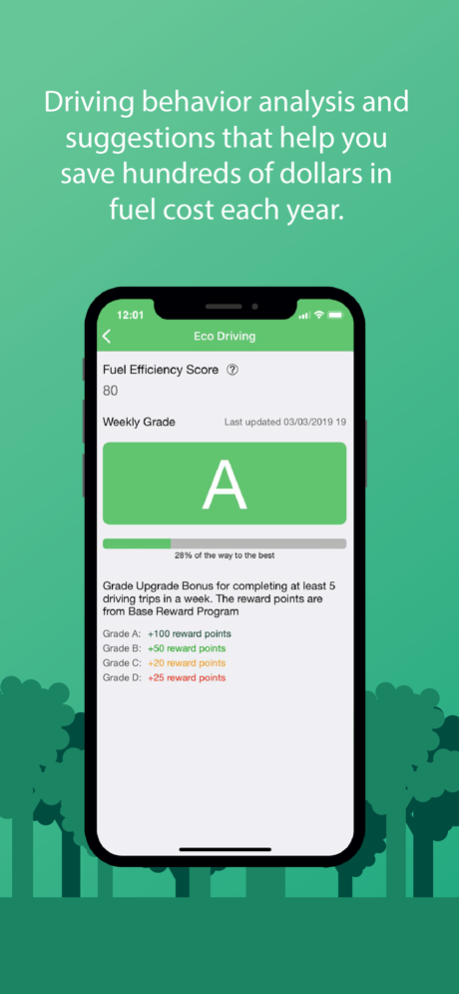incenTrip 0.9.187
Continue to app
Free Version
Publisher Description
Avoid traffic, save fuel, and earn rewards with personalized travel incentives
incenTrip employs the latest real-time data and machine learning technologies to accurately predict traffic to help travelers avoid both day-to-day congestion and traffic jams caused by traffic accidents, transit maintenance, work zones, special events, and adverse weather conditions. App users can find all multimodal travel options including transit, rideshare, driving, walking, biking, and multimodal options.
App users earn reward points while receiving recommendations on the best travel mode, departure time and/or route before and during a trip. User can exchange their reward points for gift cards or cash.
In addition, incenTrip analyzes and help users adopt eco-friendly driving behavior, which could save each user hundreds of dollars in fuel cost each year.
Earn reward points every time when you plan or log a trip with incenTrip, take advantage of multimodal travel options, outsmart traffic jams, reach personal green travel goals, win commute challenges, and invite your friends to join!
Mar 3, 2024
Version 0.9.187
Ride for the Region Employer Challenge
Bug fixes
About incenTrip
incenTrip is a free app for iOS published in the Recreation list of apps, part of Home & Hobby.
The company that develops incenTrip is Future Mobility Labs, LLC. The latest version released by its developer is 0.9.187.
To install incenTrip on your iOS device, just click the green Continue To App button above to start the installation process. The app is listed on our website since 2024-03-03 and was downloaded 0 times. We have already checked if the download link is safe, however for your own protection we recommend that you scan the downloaded app with your antivirus. Your antivirus may detect the incenTrip as malware if the download link is broken.
How to install incenTrip on your iOS device:
- Click on the Continue To App button on our website. This will redirect you to the App Store.
- Once the incenTrip is shown in the iTunes listing of your iOS device, you can start its download and installation. Tap on the GET button to the right of the app to start downloading it.
- If you are not logged-in the iOS appstore app, you'll be prompted for your your Apple ID and/or password.
- After incenTrip is downloaded, you'll see an INSTALL button to the right. Tap on it to start the actual installation of the iOS app.
- Once installation is finished you can tap on the OPEN button to start it. Its icon will also be added to your device home screen.